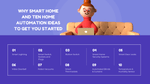A robot vacuum cleaner is a smart home automation device designed to vacuum or mop floors. These devices are semi-autonomous, meaning they can navigate and operate most of the time without human intervention. Unfortunately, you do need to manually remove entangled hairs from the brushes or empty the dust bin from time to time for most models.
A regular vacuum cleaner will suffice if you don't mind spending the time and getting your hands dirty. But robot vacuum cleaners are worth the investment if you hate cleaning and have the money to spare. There are a few things you should know about if you are in the market for one of these rounded machines. This blog will discuss topics from price to features to help you make an informed decision. Keep reading to learn everything you need to know about robot vacuums!
Table of Content
- How expensive is a robot vacuum cleaner?
- Cleaning mode: just vacuum, or do you need the robot to vacuum and mop?
- Features and performance: how do robot vacuums work, and how well do they clean?
- Navigation: how does the robot vacuum cleaner map the room and plan its routes? How good is it at avoiding obstacles or falling down the stairs?
- App: which functions of a robot vacuum can be controlled over the App?
- Voice control: is the robot vacuum cleaner compatible with Alexa or Google Home?
- Which robot vacuum cleaner is the best?
Watch it on YouTube if you're tired of reading!
- Episode 1: introduction
- Episode 2: how much does robot vacuum cleaners cost?
- Episode 3: vacuum, or vacuum and mop?
- Episode 4: how powerful is the cleaning robot and is it noisy?
- Episode 5: how large an area can the robot vacuum clean?
- Episode 6: how well does the robot vacuum clean?
- Episode 7: how fast do robot vacuums clean?
- Episode 8: how does the cleaning robot navigate?
- Episode 9: which functions can be controlled over the App?
- Episode 10: voice control alexa and google
- Episode 11: which robot vacuum is the best?
- Episode 12: conclusion
Price: how expensive is a robot vacuum cleaner?
First things first, when it comes to choosing a robot vacuum cleaner, price is always going to be a significant factor. Fortunately, there are options available for every budget. Entry-level models can be found for around 100 euros, while high-end models can cost upwards of 1,000 euros. Thanks to the abundant choices out there, you should be able to find a model that fits exactly your needs and budget.
The Neatsvor series X500, X520 and X600 Pro are all excellent choices with great functionalities. If you are looking for affordable robot vacuums to get the job done without paying a crazy amount, you’ve come to the right place.
Cleaning mode: just vacuum, or do you need the robot to vacuum and mop?
You usually have two options depending on your cleaning requirements and the surface that needs to be cleaned. Robotic vacuum cleaners are typically designed to get around the home and clean up dust, dirt, pet hair and other types of debris by themselves. But some can also sweep and mop the floor with an attached water tank these days.
The mopping mode is handy for daily wet cleaning hardwood floors, tiles, linoleum and similar surfaces. Do you need the mopping function? If not, just stick with a vacuum-only model. But if you want both vacuuming and mopping in one, go for it cause it’s worth it.
All three Neatsvor products are 3-in-1 models that can sweep, vacuum and mop anywhere you want. With one simple click in the App, the robot can easily switch between the dust box and the water tank. In the dust box mode, it can sweep and vacuum, and in the water tank mode, it can clean and mop the floor with water. You can also use the App to control water output levels of the mopping, which is handy when some stains are too strong, and a soft dry wipe just won’t do. The 350ml large-capacity water tank prevents you from adding water during cleaning, and the auto pressurization is also a nice touch to remove persistent spots.
Features and performance: how do robot vacuums work, and how well do they clean?
1. How powerful is the cleaning robot?
The suction power of a robot vacuum cleaner varies by model, and it’s always a good idea to pick one with a more potent force. 2000 to 3000Pa is typical nowadays; however, better and more expensive models can go up to 6000Pa or higher, which translates into deeper cleaning of your rooms and better results. With higher pascal, the robot can remove all dirt and particles off your floor and carpet, so the room looks spotless after a thorough vacuum. Some models also come with adjustable suction levels for different needs. You might need deep cleaning with strong suction in high-traffic areas in your house, but only a quiet vacuum in the guest bedroom because it’s not that dirty. It’s good to have options.
2. Is the robot vacuum loud?
As the vacuum cleaner goes around back and forth to clean up your house, it can be noisy sometimes, but so can a traditional handheld vacuum. The acceptable noise level usually ranges from 50 to 70dB, with sounds between moderate rainfall and warm shower. It’s logical to go for one that is not too loud to avoid interrupting your routines or waking up the cat.
3. How large an area can the robot cover?
Battery capacity, battery life, and charging settings influence a robot vacuum's coverage on one charge. Most models have long battery life that lasts from 90 to 180 minutes, so they will not need to be recharged after every use. The automatic charging and breakpoint resume also come in handy because if you have a large house, you won’t have to take it to its charging station every time the battery runs out of power. It will automatically find its way to the charging dock and recharge itself before continuing where it left off. What a load off your mind when you don’t have to intervene much, right!
4. How well does the vacuum clean?
Cleaning performance and removal rate are essential when deciding what robot vacuum cleaner to buy. Average 95% removal of all litter and debris is expected from a decent robot, and a vacuum with HEPA filters can make a big difference in the air quality of your house versus robots with traditional filters. They can trap and remove 99% of airborne particles and offer high-quality purification, so always use robots equipped with HEPA filters for cleaner results and peace of mind if you have that option.
5. How fast do robot vacuums clean?
Cleaning speed depends on many factors. For example, how much debris is on the floor to be picked up and how many times you have to empty the dust bin. That’s why it’s recommended to always buy a robot vacuum with a larger dust box so it won’t have to be emptied frequently, da. There are new models in the market that can empty themselves at the base station, but this function comes at a higher-than-usual price.
The complexity of the layout of your house and how quickly you can intervene when it's stuck somewhere quietly blinking away is another major factor. To speed things up, a quick walk-through of the rooms and picking up anything that could prevent the robot from doing its job before hitting the start button is usually wise. Perhaps set restricted areas on the digital map beforehand so the robot won’t go anywhere near tricky places.
Navigation is vital for quick cleaning because the better the robot vacuums map the room and plan the routes, the faster they can finish the task. We’ll discuss this topic separately in the next section.

Watch it on YouTube if you're tired of reading!
Navigation: how does the robot vacuum cleaner map the room and plan its routes? How good is it at avoiding obstacles or falling down the stairs?
The cleaning robots use sensors to map the room and plan their cleaning routes. This allows them to avoid obstacles and keep track of areas that have already been cleaned. Additionally, most cleaners are equipped with cliff sensors that prevent them from falling down stairs. As a result, these devices can clean your home effectively and efficiently without any assistance.
Navigation and guidance are super important when deciding which brand or model to buy. Some models use laser navigation to scan and map your home for 360º recognition. They have the advantage of highly accurate positioning, which ensures you get the most effective and smart route for your robot to clean every room in your home. Other models use a camera-based visual system where it “sees” the layout of your house and any obstacles that might be on its paths - such as furniture or stairs – so it can plan ahead by avoiding these obstacles or falling off them!
Our Neatsvor products, X500, X520 and X600 Pro, are nifty little machines that can draw a virtual map of your entire house before cleaning, saving and finding the fastest and most efficient route. They detect obstacles in real-time and automatically adjust their path, either going around or climbing on top if it’s just your carpet standing in the way. Their height detection sensors can prevent falling. The X600 Pro is even equipped with top pressure sensors, so getting stuck somewhere will not happen any time soon.

Watch it on YouTube if you're tired of reading!
App: which functions of a robot vacuum can be controlled over the App?
If you thought a robot vacuum cleaner was just a mindless machine that wandered around your house cleaning up after you, think again. Nowadays, many models come with an App that lets you control the device from your phone. For example, you can select the cleaning mode to ask the robot to mop your floor instead of vacuuming. You can also schedule regular cleanings to keep your floors tidy. In addition, you can use the App to select specific areas that you would like the vacuum to focus on. Whether you have a small problem of a spilt coffee or a significant pet hair crisis, a simple click on your phone can help you get things sorted out quickly and easily. In other words, you now have your own robotic maid - and you don’t even have to worry about relationships or human emotions getting in the way.
The Tuya Smart App for Neatsvor robot vacuum cleaners allows users to tell the cleaning robots when they should wake up and go to work. You can check their working status on the interactive map to control where they should go and where it is forbidden. You can also send the robot to a specific location for deep cleanings, such as under a bed or table. You can change cleaning modes, adjust output speed when in water tank mode, adjust power level when in vacuum mode, and much more.

Voice control: is the robot vacuum cleaner compatible with Alexa or Google Home?
If you decide to take a break from your phone, voice control via Alexa or Google Home, probably two of the most popular smart home voice assistants in the market, is always a nice-to-have. Just relax and enjoy your free time after you send the cleaning robot to do all the dirty work.
With our Neatsvor X500, X520 and X600 Pro, you can send various voice controls by connecting with Amazon Alexa and Google Assistant and order the robot to perform simple tasks like “start cleaning”, “stop cleaning”, or “go back to the charging base”.
Which robot vacuum cleaner is the best?
Robot vacuum cleaners can be expensive, especially the good ones. These little machines are autonomous- meaning they vacuum or mop the floors without your supervision. Whether or not it is worth the investment depends highly on your specific needs and budget. However, for many people, the added convenience and cleaning power makes it well worth the extra cost.
Let’s take a quick look at well-known models iRobot Roomba Combo j7+, Roborock S5 Max compared to Neatsvor X600 Pro and decide for yourself which robot vacuum is the best.


Conclusion
With the traditional vacuum cleaner, a human still plays the puppet master and guides the machine to where it needs to go. On the other hand, a robot vacuum cleaner is a great smart home invention that will vacuum or even mop your floor autonomously, so no more manual labour is required. For those who want to keep their homes clean without getting down on their hands and knees and scrubbing. The robot is not only practical but more and more efficient thanks to new technologies.
As we have seen, many factors need to be considered when buying your first robot vacuum.
- First, make sure you’re paying for the functionalities you need, not the brand.
- Decide if you just need to vacuum or are willing to pay a little extra for the mop function.
- Check the technical specifications to match your desired cleaning performance.
- Pay special attention to the robot’s navigation systems and make sure they are smart enough for your house or apartment layout.
- Last, check how you can control the vacuum via App or voice assistant.
Hopefully, this article has given you some quick guidance on your priorities. If so, please check out our list of top products today!